 Knobbler4
Knobbler4
Knobbler4 - The Best Parameter Control Surface For Ableton Live
Knobbler keeps you in the creative moment by giving you fingertip access to what matters most in your music.
It's an auto-labeling, auto-coloring, bidirectional parameter and navigation control surface that you can customize for each song. Pick back up right where you left off with perfect recall, so you can work on several songs at once, each with their own ideal layout, saved inside the song file itself.
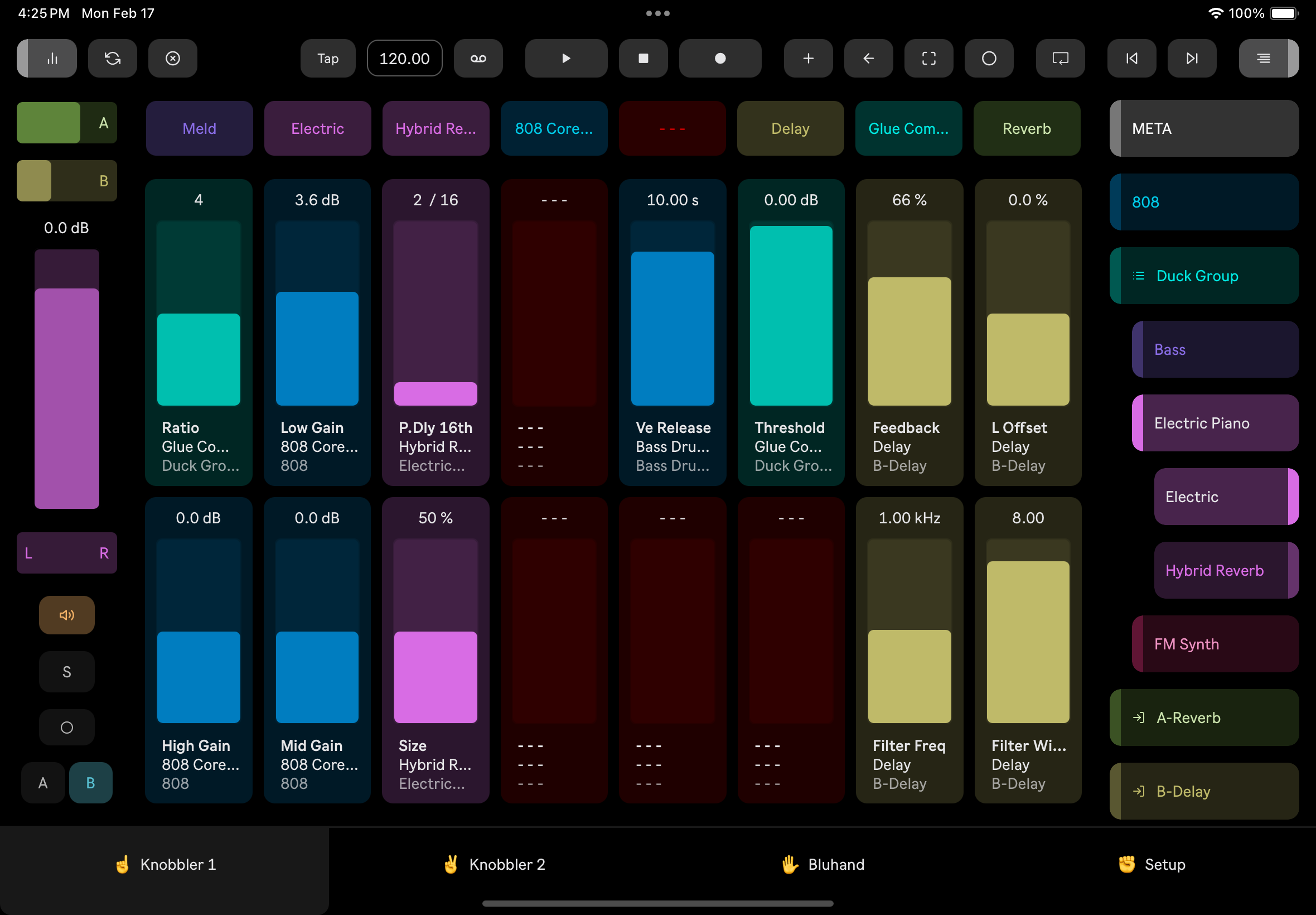
Knobbler is an iOS and Android app that communicates with a Max for Live device that you add to your Live Set. It requires a compatible phone or tablet (iOS and Android) and a computer running Live 12 Suite or Standard (with Max for Live add-on), able to communicate directly with one another over a wifi network or ethernet network.
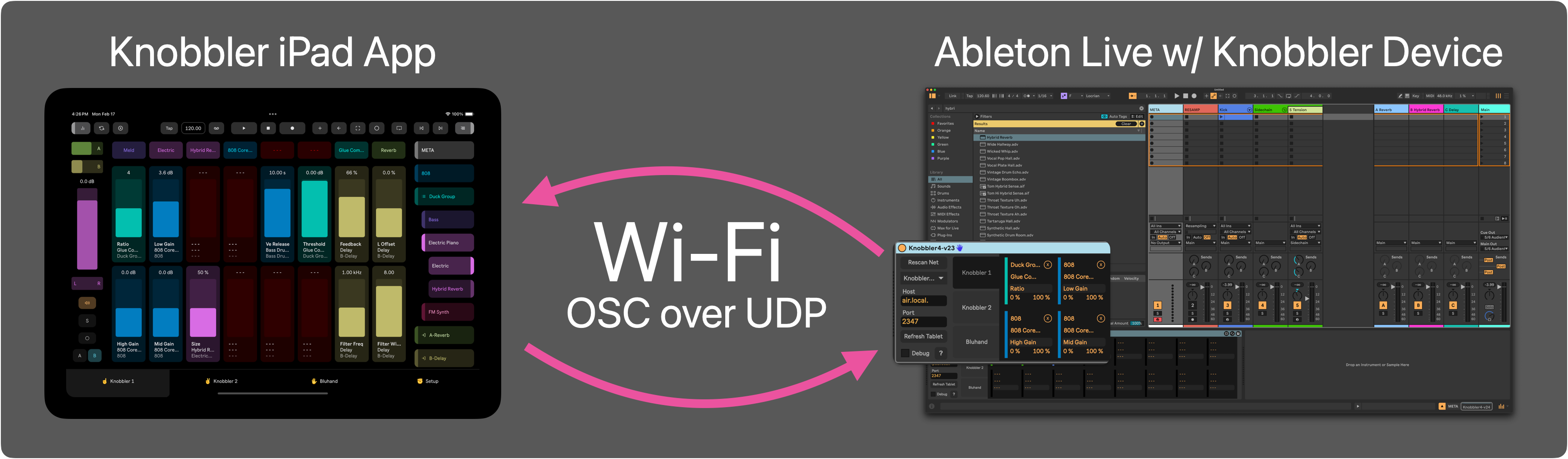
App Download and Pricing
Download Knobbler for iPhone and iPad in the App Store
- Knobbler on iOS (iPhone and iPad) is a free download with a 30 day unlimited functionality trial. At that point, you choose monthly ($0.99 USD), annual ($9.99 USD), or one-time Lifetime payment ($19.99 USD) to continue using it.
Check out Knobbler for Android in the Google Play Store
- Knobbler on Android (phones and tablets) is a one-time $14.99 USD purchase. Due to a technical limitation in the Google Play system, I cannot offer a trial period on Android.
After getting the app, download the latest Knobbler4 device for Ableton Live. Click the blue device download button at the top or bottom of the page.
Resources
Main Features
- Two pages of 16 assignable, auto-labeling, auto-coloring, high-resolution faders that always show you exactly what is happening in your music.
- A page dedicated to all of the parameters of the currently selected device. Parameter banks are labeled, and just a touch away.
- Support for storing, recalling, and generating random Variations in Instrument, Audio Effect, and MIDI Racks.
- Eight device shortcut buttons to jump directly to the most important devices in your Live Set.
- An innovative navigation system that lets you dive through your tracks, groups, racks, chains, and devices faster than you can click a mouse.
- A mixer channel strip for the currently selected track, giving you control over volume, mute, solo, record, send levels, and even the crossfader.
- Direct access to familiar buttons from Live's toolbar, such as tap tempo, capture MIDI, and of course, transport controls.
- Support for multiple tablets with multiple Knobbler device instances.
Release Notes / Changelog
View the complete release changelog and download old versions on the GitHub Releases page.
Installation
- Drag the Knobbler-vXX.amxd file (where XX is the most recent version) to the User Library in Ableton Live
- Now you can add the device to any of your Live Sets
- The device is required to communicate with the iOS / Android app
- The Main track is a good place for it.
Next, visit Setup or explore Knobbler's Features.
Content Creators
If you're a content creator and want to use or feature Knobbler in a video or post, please get in touch with me. I'm happy to send you a Promo Code so that you can use/get Knobbler for free. Email me at [email protected]. Cheers!
