 Len Stepper
Len Stepper
A single note arpeggiator with a step sequencer interface to note length.
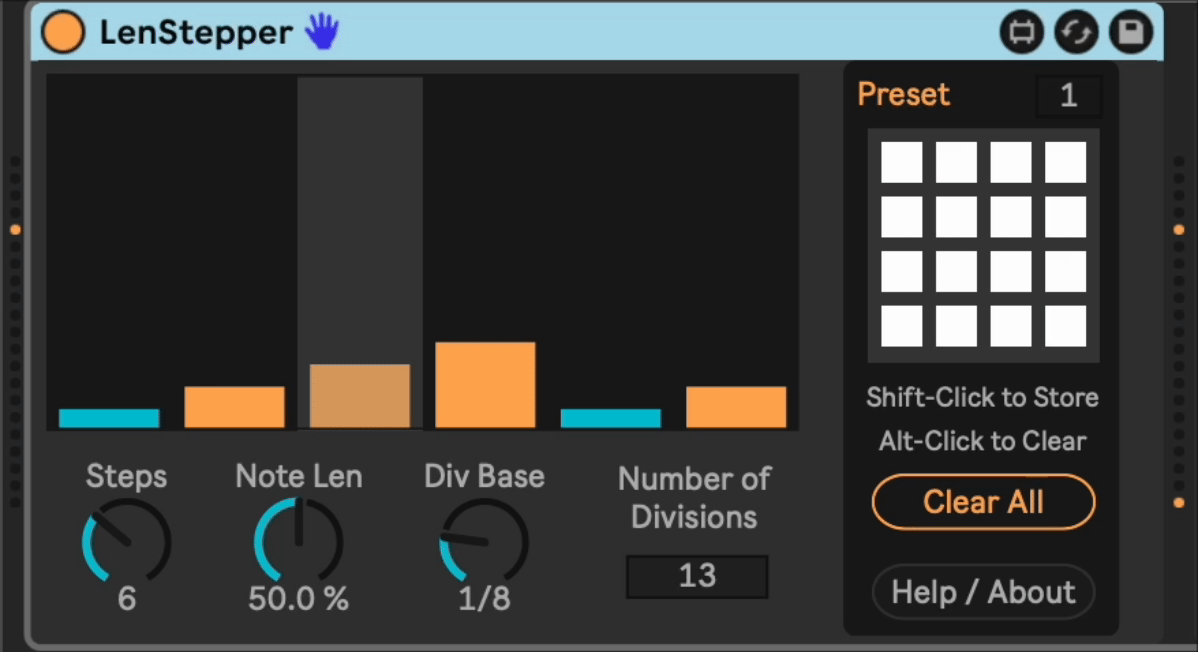
This is a Max For Live step sequencer that is oriented around emitting different patterns of a note. Its main interface is to configure steps in a 1-16 step loop, where each step is a note of some number of measure divisions long.
Note-on triggers the loop to start. As long as you hold the note, the pattern will play -- much like an arpeggiator but for single notes and with the ability to have different note lengths.
This allows you to build interesting polyrythms and fugal melodies in conjunction with my other device, KeyStepper. You can do this by using a loop length and/or number of divisions that results in interesting shifting patterns, especially if you set them using prime numbers.
The sequencer begins on note-on and stops on note-off. When beginning, it always starts from the first step.
Changelog
Direct download links below.
- v7 - 2025-10-01 - Version update checker; Better Help experience.
- v6 - 2024-10-29 - Add non-blocking telemetry ping on load. Does not send any identifying information, only the plugin name, the local computer name, type of computer, and CPU type. I just want to see which plugins are used the most.
- v5 - 2024-10-17 - Fix bug in recalling presets with Live Sets.
- v4 - 2024-08-09 - Added presets; Fixed bugs where notes would be spuriously output when the device was loaded.
- v3 - 2023-11-18 - Restricted to strictly monophonic to solve some issues with note-on. Fixed bug around first note after changing notes playing the old note.
- v2 - 2023-11-17 - Reimplemented stuff that was javascript to native Max objects. Javascript timers are not accurate enough for music.
- v1 - 2023-11-12 - Initial release.
Installation / Setup
If you just want to download and install the device, then go to the frozen/ directory and download the newest .zip file there. You can also download it directly via the links in Changelog.
Usage
Add the device to an instrument or MIDI track. Holding a note will run the LenStepper.
Steps
Use the Steps dial to control the number of steps in your pattern.
Note Length
Use the Note Len dial to control how long the notes emitted are relative to
the time until the next note. A value of 100% will sustain notes until the next
note plays. A value of 0% will emit very short notes, but not affect the time
the next note plays.
Divisions
Use the Divisions dial to indicate how many sections to slice a measure into
divisions. For example, a value of 8 will make each division an eighth note.
Using 7 will use 1/7 notes as divisions, etc.
Presets
The matrix on the right can store up to 16 presets or configurations of the settings in the device. The preset numberbox can be automated!
Common Problems
It sometimes goes haywire if it gets more than one note-on event. If you release all notes then it will settle down.
...
...
TODOs
- ...
