 PitchPath
PitchPath
PitchPath is a pitch sequencer that you program by drawing a line or curve.
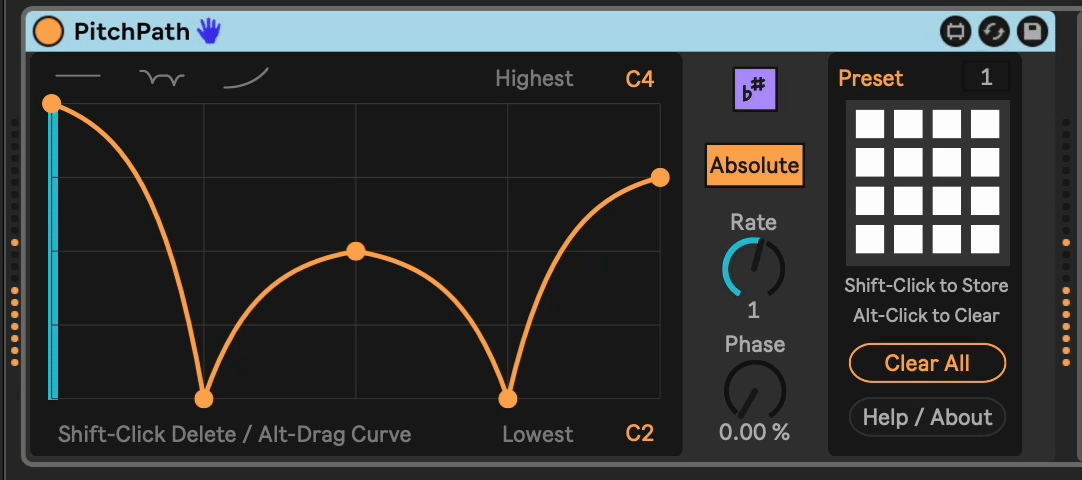
You specify the time duration the line represents, as well as the lowest and highest notes (absolute or relative).
Note that PitchPath only deals in note pitch, and is completely decoupled from the rhythmic element of a musical phrase. This lets you treat pitch and timing independently. For instance, you could have a short looping clip of notes representing the rhythmic element of a melody. PitchPath receives each note, and depending on where it is in its own timing cycle (controlled by the Rate knob) will modify the pitch of the note it received before sending it out. PitchPath can be running at a different cycle length than the clip with notes, so you can get interesting variations or phasing effects between the two.
In Absolute mode, the pitch of those notes is completely disregarded, and the note value from the graph is used instead.
In Relative mode, the graph describes an offset to apply to the incoming note value before outputting it.
In both cases, the note that is output may be optionally aligned to the Global Scale in Live 12.
Installation
Download the newest .amxd file from the latest release or clone this repository, and drag the PitchPath.amxd device into a track in Ableton Live.
Changelog
- 2025-10-01 v6 - Version update checks; Helpful help.
- 2025-03-19 v5 - Fix problem with inconsistency around the end of the path; Thanks Rob Schoen for helping me to find a solution! Lock on to transport if added to a set and the transport is running. Thanks @louiswarynski9039 for highlighting this bug from the video. :)
- 2025-03-17 v4 - Improve Phase implementation. Set to 0.5% if you want more consistent MIDI results.
- 2025-03-17 v3 - Add Phase dial, Stop mode, instructions, and shape presets.
- 2025-02-05 v2 - Allowed to run free when the transport is not running; Fixed a bug around relative pitch mode and incoming note pitch lag.
- 2025-01-12 v1 - Initial release.
Usage
Setup
- Use the
HighestandLowesttextboxes to set your output note range. - Choose
AbsoluteorRelativepitch mode.Absolutemode will ignore the pitch of the incoming note, and only output notes in the range you specify.Relativemode will adjust the pitch of the incoming note within the constraints of theHighestandLowestvalues.
- Enable or disable
Scale Awareness - Adjust the
Phaseof the time cursor. 0% will start at the left edge when the transport starts, 50% will start in the middle. Changing this value during playback immediately sets the cursor to that position. - Select a
Rate, which is the time interval that the graph represents. Note that changing the rate will not cause a "jump" in value, and hence not necessarily be time-aligned with Live's transport. I chose that behavior on purpose to open more possibilities. If you need to stay grid-aligned, perhaps you can use precisely-placed automation breakpoints?
Usage
- Send notes to PitchPath with MIDI notes, an arpeggiator, or another device like LenStepper.
- PROTIP: You can set
RatetoStop, then use thePhasedial to scrub around the path manually or modulate it with a different device.
TODO
- Non-note time values (?)
Contributing
I'd love it if others extended this device. If you would like to contribute, simply fork this repo, make your changes, and open a pull request and I'll have a look.
