 Chiastic Solo
Chiastic Solo
Chiastic Solo is a Max for Live device that lets you control which track in a group or rack is soloed. It can handle up to 32 chains / tracks.
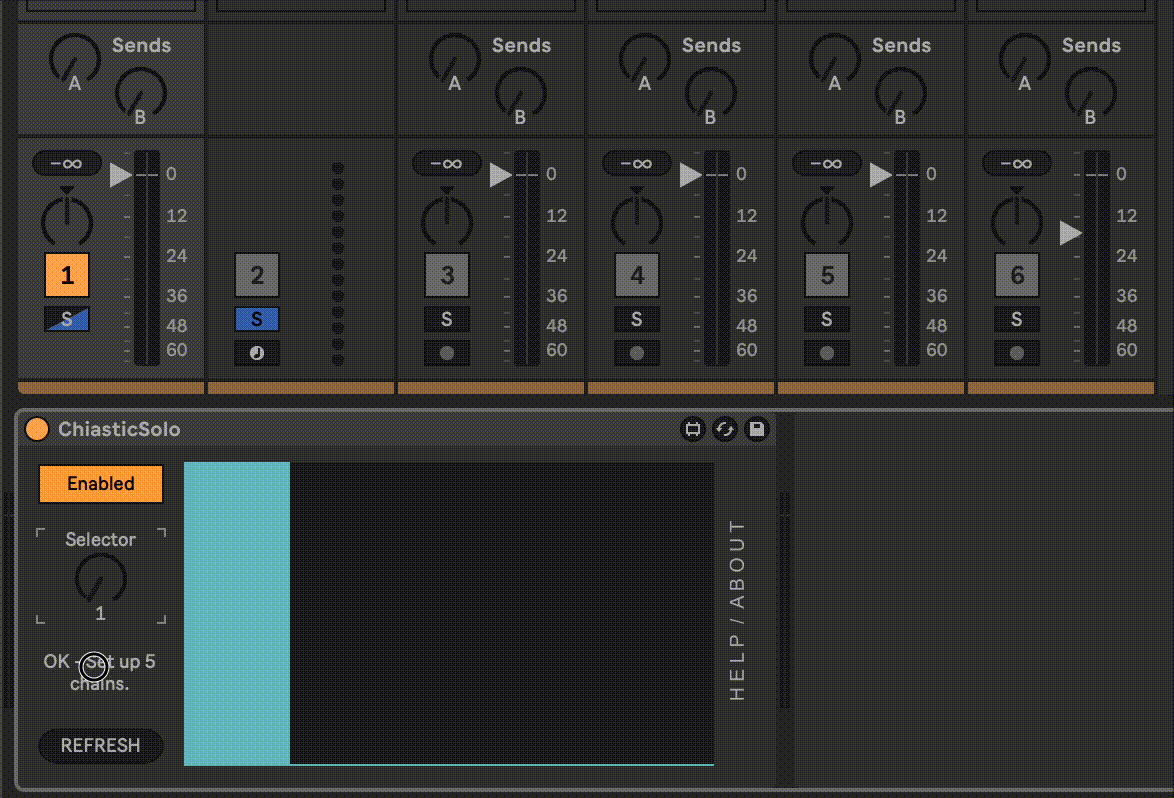
I had the idea to make this while working on an album project. I had a Live project, with a track in the project for each song on the album. I was at the stage where I was balancing the different songs to make sure they sounded cohesive. I was finding the normal solo controls to be too distracting, and wished for a knob to control which track was soloed, hence the idea for this device.
Installation
Download the .amxd file from the latest release or clone this repository, and drag the ChiasticSolo.amxd device into a track in Ableton Live.
LIVE 12 USERS TAKE NOTE!
Live 12 changed the UI behavior when a track is soloed to highlight or focus that track. This makes using ChiasticSolo impossible. To fix it, you can add this line to your options.txt file:
-NoHighlightOnSolo
(the leading hypen '-' is essential).
To find where to create the options.txt file for your operating system, read this article on options.txt from Ableton.
Changelog
- 2025-09-18 v4 - Adds a toggle that lets you choose Solo or Mute. This allows Allows the Selector to be mapped to a MIDI controller or controlled by a Macro dial in a rack. Fixed a bug that prevented child track detection if placed inside a rack.
- 2025-09-16 v3 - Allows the Selector to be mapped to a MIDI controller or controlled by a Macro dial in a rack. Fixed a bug that prevented child track detection if placed inside a rack.
- 2024-10-29 v2 - Add non-blocking telemetry ping on load. Does not send any identifying information, only the plugin name, the local computer name, type of computer, and CPU type. I just want to see which plugins are used the most.
- 2024-05-22 v1 - Initial release.
Usage
Add this device to the parent track in a group or immediately after an Instrument Rack or Audio Effect Rack device. If you need to move it or if you add subtracks / chains, press the REFRESH button to have it detect the chains again.
Use the Selector knob to control which track or chain is soloed.
Press the Enabled button to toggle the device off to un-solo all tracks.
Use the Solo / Mute buttons to choose whether Chiastic Solo uses Solo or Mute to do its thing.
FAQ
I can't get it to work with my instrument / effect rack! Halp!?
Ensure you have put the Chiastic Solo device after the rack, then press the Refresh button.
TODO
- ...
